AtomicParsley is a real cool command line tool that creates files that work perfectly with iTunes/iPhone etc. It runs under Windows and works really reliably. I use it all the time to create files that will be correctly tagged for my iPhone. It is the best most reliable command line tool to do this I know of in Windows.
Web site: http://atomicparsley.sourceforge.net/
Resources:
AtomicParsley has extended help, you can get this by running “Atomicparsley.exe –longhelp”, however I have put this in a text file: AtomicParsley_LongHelp
Stik
Apple used to use a value of “0” and “9” to represent “Movies” and you needed to set this tag/atom to 0 or 9 for iTunes to recognize a *.mp4 as being a Movie. As from iTunes 11 only a value of 9 will work. The problem is that AtomicParsley has an option:
--stik "Movies"
The result of the change in iTunes 11 is that the above setting will put movies under “Home Videos”. The way to fix this seems to be to use:
--stik value=9
The full list of stik values courtesy of mp4v2 (iTunesMetadata) is:
| Media Type | Stik |
| Movie (is now 9) | 0 |
| Normal (Music) | 1 |
| Audiobook | 2 |
| Music Video | 6 |
| Movie | 9 |
| TV Show | 10 |
| Booklet | 11 |
| Ringtone | 14 |
You can also edit the type setting of a video to change it from being a “Movie” to “TV Show” etc by editing the options in iTunes. It is important to note this only changes the settings in iTunes and not the source file. Do this by right clicking the file or a group of files and select “Get Info” then changing the settings in the dropdown “Media Kind”:
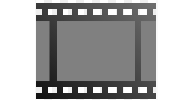
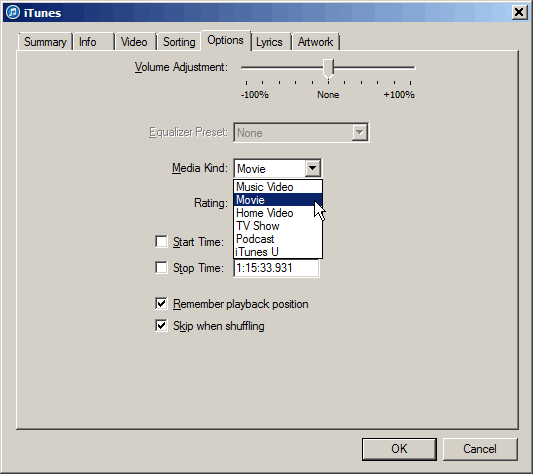

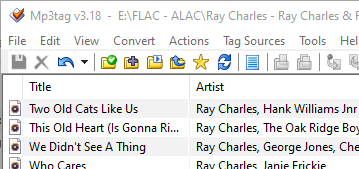






![[L] – WordPress UAM Locked Post](http://www.zoyinc.com/wp-content/uploads/2024/04/WordpressUAMLockedPost_Featured.jpg)


