 Often the pursuit of having our music collections accessible wherever we happen to be begins with digitising cds. For many this transformation begins with iTunes or Media Player, either way the result is a digital collection in one file format or another.
Often the pursuit of having our music collections accessible wherever we happen to be begins with digitising cds. For many this transformation begins with iTunes or Media Player, either way the result is a digital collection in one file format or another.
If you live in an Apple universe and just want it done quickly and easily iTunes will give you a digital copy painlessly in AAC format. In the Windows world the quick and easy solution is Media Player and WMA. Of course these choices can be changed, but I wager most people won’t bother so long as it gets the job done with as little fuss as possible.
For such a long time MP3 reigned supreme, it worked well enough that no one cared and hey just keeping a collection on a tiny music player was fantastic. The world has moved on, storage is cheaper and we want our music to follow us, so what can we do?
I am not going to argue the merits of the various music formats out there, the Internet is crammed full of such discussions, rather I would simply like to put the case for FLAC.
So what is a FLAC when its at home ?
Music is stored on CDs in WAV files with no compression, just “raw” music. But WAV files are large, huge actually, even for today’s volumous devices, so compressing these files is what allows you to have hundreds of songs on our devices. Compressing software uses “codecs”, short for “COmpress and DECompress”, to convert the CDs WAV files – there are many such codecs around.
The MP3 codec gives excellent compression by removing components of the music that are arguably difficult to hear. Because the resultant music file is missing bits MP3 is referred to as a “lossy” format – no matter what you do to the MP3 file you won’t be able to return it to the original WAV file. There are a multitude of lossy formats: with ACC, OGG and WMA being among the most popular.
FLAC, or Free Loss-less Audio Codec, on the other hand is a “loss-less” format. Given suitable software you can input a FLAC file and output an identical copy of the original WAV file. There are a number of such “loss less” formats with the most notable sibling being Apple Loss-less Audio Codec or ALAC.
Whilst not for everyone I would argue that FLAC has found it’s time.
Arm yourself with a good music player, maybe a laptop and good set of headphones and rip some of your favourite music to MP3 and FLAC. Pick music that has a real clarity, possibly acoustic with clear vocals, sit back and have an honest listen to the difference between MP3 and FLAC. You may well be taken aback, as I have been, by the crisp clarity and sharpness of a loss less format like FLAC or ALAC.
Our lives are filled with different audio devices televisions, stereo systems, portable music players, mobile phones, car stereos and laptops. Many will only play certain music file formats. MP3 is of course fantastic as everything plays MP3, far far fewer will play FLAC, but you might be surprised how many now do play FLAC.
What makes a loss less codec different is that you can easily spit out files in any other format without loss of quality. Just run FLAC track through a converter program and out comes a high quality WMA file for car, a ALAC file for your iPhone or a MP3 copy for the old player you gave to your son. This alone makes loss less the best archiving option. I don’t know about the rest of the world but I’m sick and tired of re-ripping my music collection each time I change music player.
Tools
In case you are wondering I use three tools for ripping and converting.
Exact Audio Copy (EAC)
This is the best Windows tool for ripping to FLAC, it takes a bit to setup and is more trouble to use but EAC works well and “Accurate Rip” http://www.accuraterip.com/ is absolute must have if you want to know your rips are good.
MediaMonkey
This doesn’t do everything and it isn’t free but it does a better job than most others. I need a tool that has good FLAC tag support, which is subtler than it looks. It can also convert between a number of formats.
Xrecode
As an iPhone user I need my FLAC files converted to ALAC for loss less playback. Once you have got your head around it Xrecode is perfect and it works just fine in free mode.

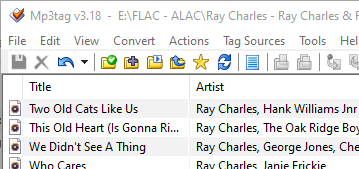







![[L] – WordPress UAM Locked Post](http://www.zoyinc.com/wp-content/uploads/2024/04/WordpressUAMLockedPost_Featured.jpg)


