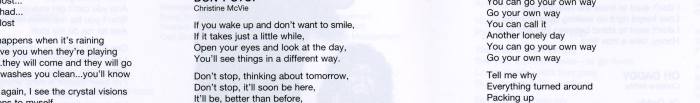 When scanning booklets, in particular, you can occasionally get images from the back of the thing you are scanning as above. Sometimes this is barely visible sometimes it is incredibly obvious and really annoying.
When scanning booklets, in particular, you can occasionally get images from the back of the thing you are scanning as above. Sometimes this is barely visible sometimes it is incredibly obvious and really annoying.
The simple answer is to place a black sheet of paper or cardboard directly behind the page you are scanning:
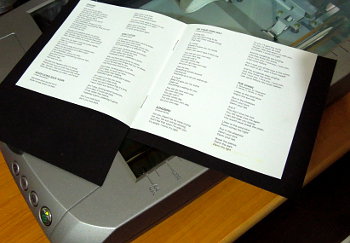
You need to ensure that your black card covers the back of the page completely or at least as much as you are scanning otherwise you will have it showing an edge.
The result is:
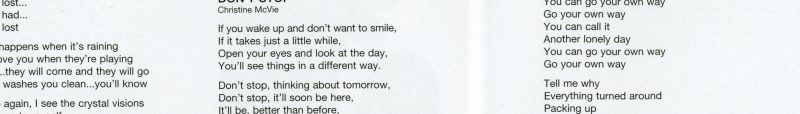
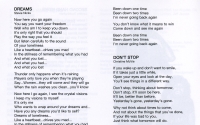
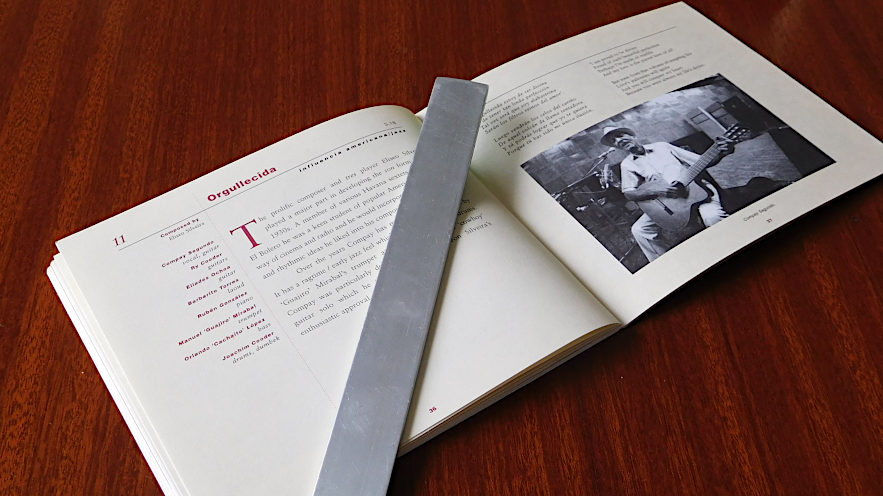








![[L] – WordPress UAM Locked Post](http://www.zoyinc.com/wp-content/uploads/2024/04/WordpressUAMLockedPost_Featured.jpg)


