My reason for setting up a NAS server was to have a simple and reliable storage mechanism on my network. Choosing a NAS server and setting up a mirrored drive gives me this, but it loses an awful of its appeal if a drive fails and I don’t know about it. If notifications don’t work or are ineffective then most likely you wont know about a problem until you lose too many drives and it is beyond fixing.
I need to know as soon as possible if there is a problem with one of the disks in my NAS. To do this I need an alert, an email and it needs work and be reliable. This post describes my experience and some of the lessons I have learned.
Setting up email
This is frequently the hardest part. Go to “System | Notification | Settings”.
Take a look at the settings I had, they have bogus email addresses and login details but otherwise they are a working config for Spark NZ: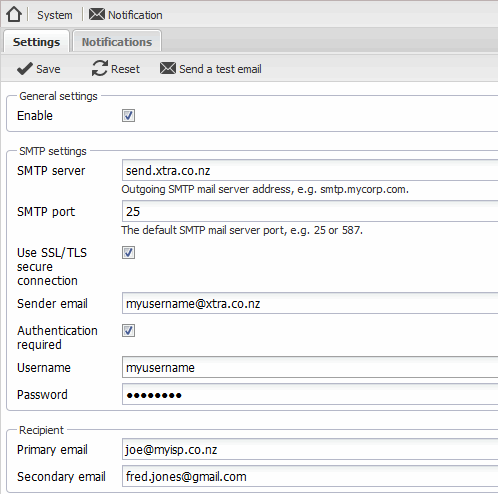 If you look at the Spark website on how to setup email it will point you to using SSL and port 465. The bottom line is this doesn’t work with V2 of OMV. The settings above are what worked for me in July 2016.
If you look at the Spark website on how to setup email it will point you to using SSL and port 465. The bottom line is this doesn’t work with V2 of OMV. The settings above are what worked for me in July 2016.
The problem for me was that Spark is my ISP but my mail is hosted elsewhere. This means I don’t actually use my Spark username for anything neither do I use my Spark email address. If this applies to you then you will need to call the Spark help desk to find these details out because they are not available when you login to “My Spark”. The sender email is not necessarily the email address you use to login to “My Spark”, it certainly isn’t in my case.
Clearly after setting up the email you will send a test email:
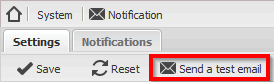
Troubleshooting email
Check the logs, this is one of the first places to look. Start by looking in the syslog:
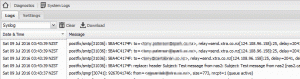
Login to the box using SSH and check the network config by running “ifconfig” and pinging a server on the internet. The ping will test the name resolution/DNS is working and if you get a reply from a ping that will prove the internet access is ok. If the ping resolves to an IP but doesn’t respond that could just mean that server doesn’t respond to pings. If this happens try pinging from a windows PC and when you find a site which replies to the ping use domain to test on your OMV server.
Test your settings in Outlook or another email client on your Windows PC. So use a test account or similar to test the settings outside of OMV because it will be easier and it will give you an independent proof the email settings are ok.
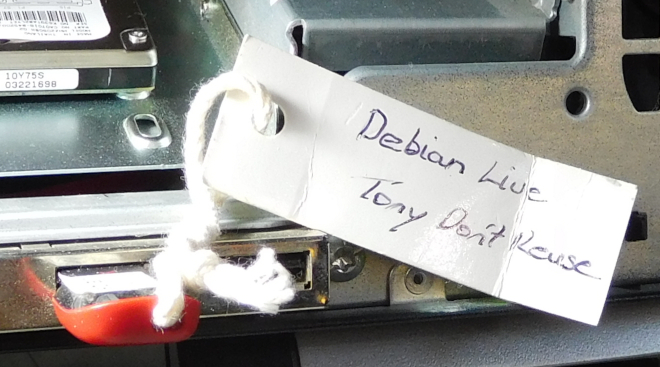
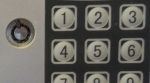





![[L] – WordPress UAM Locked Post](http://www.zoyinc.com/wp-content/uploads/2024/04/WordpressUAMLockedPost_Featured.jpg)


