I have been trying to add a single mirrored disk to Open Media Vault and been getting:
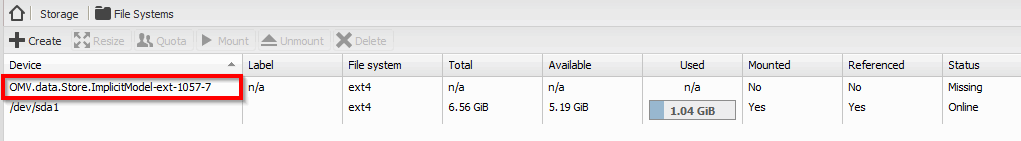
In my case the new disk was created using a Debian live USB disk. I think this was the problem. So I booted to OMV and looked at the mdadm config file in Debian:
# mdadm.conf # # Please refer to mdadm.conf(5) for information about this file. # # by default, scan all partitions (/proc/partitions) for MD superblocks. # alternatively, specify devices to scan, using wildcards if desired. # Note, if no DEVICE line is present, then "DEVICE partitions" is assumed. # To avoid the auto-assembly of RAID devices a pattern that CAN'T match is # used if no RAID devices are configured. DEVICE partitions # auto-create devices with Debian standard permissions CREATE owner=root group=disk mode=0660 auto=yes # automatically tag new arrays as belonging to the local system HOMEHOST <system> # definitions of existing MD arrays ARRAY /dev/md0 metadata=1.2 name=nas2:RAID1Mirror UUID=a77b4c17:6ddd1afc:58bf7cdd:a51275ef # instruct the monitoring daemon where to send mail alerts MAILADDR tony@cantabrian.co.nz MAILFROM root
The config file can be found at:
/etc/mdadm/mdadm.conf
The problem I suspect was that the new disk was also “/dev/md0”, so I commented the line out:
ARRAY /dev/md0 metadata=1.2 name=nas2:RAID1Mirror UUID=a77b4c17:6ddd1afc:58bf7cdd:a51275ef
Then I restarted and the new disk showed up.







![[L] – WordPress UAM Locked Post](http://www.zoyinc.com/wp-content/uploads/2024/04/WordpressUAMLockedPost_Featured.jpg)


