Frequently you want to set the color balance for an image in Gimp but don’t want to do it manually.
Fortunately it’s easy with Gimp using the eye dropper. Just select “Color | Levels” from the Gimp menu and you can see a dropper for selecting either a black, gray or while color point in the image.
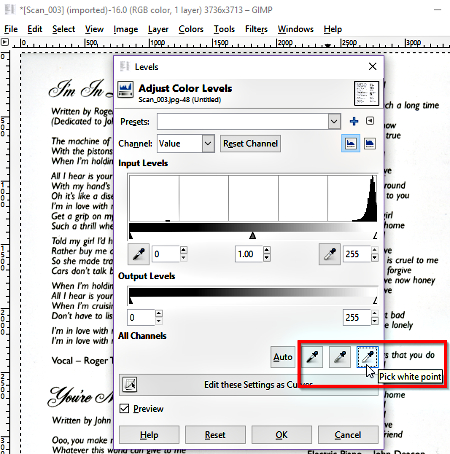
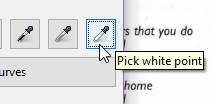


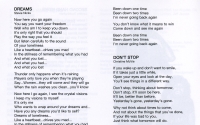






![[L] – WordPress UAM Locked Post](http://www.zoyinc.com/wp-content/uploads/2024/04/WordpressUAMLockedPost_Featured.jpg)


