I have my public web server in my DMZ which is running on a VLAN. I am getting timeouts on my SSH connections.
Login to the admin console and get to “Firewall | Access Rules” and change the viewing style to “Matrix”. Look for the button from LAN to DMZ and click on it:
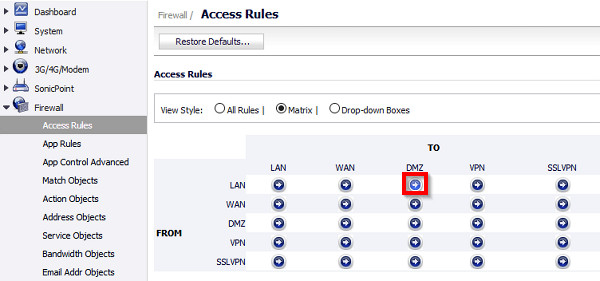 This will then show:
This will then show: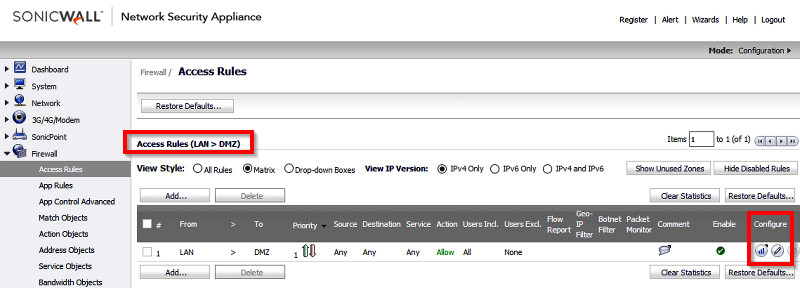
From the above click on the configure button at the right hand end for “LAN > DMZ”
Then from the popup dialog select “Advanced” and enter the timeout period in “TCP connection Inactivity Timeout (minutes)”:
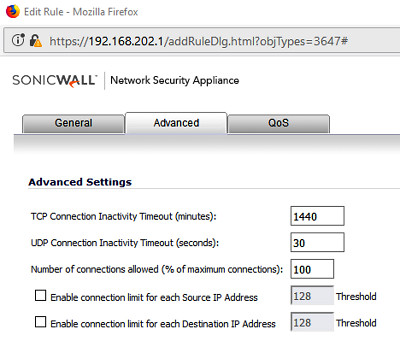
Click OK and it should save it and you are good to go.


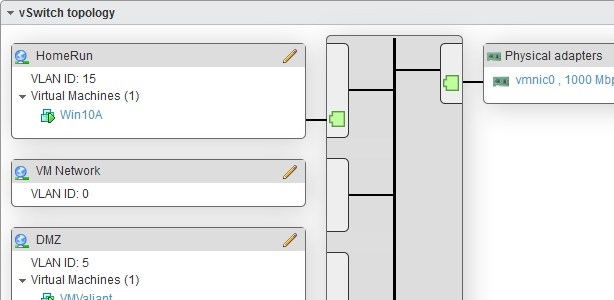






![[L] – WordPress UAM Locked Post](http://www.zoyinc.com/wp-content/uploads/2024/04/WordpressUAMLockedPost_Featured.jpg)


