I use ESXi on a small number of VMs at home and recently moved to some newer hardware. Not really new, they are Lenovo M58 (7479CTO) small form factor. In regards to ESX the biggest factor is the CPU is:
Intel(R) Core(TM)2 Duo CPU E8400 @ 3.00GHz
For ESX this CPU is supported up to ESX 6.5a. It is unsupported on 6.5 U2 and 6.5 U1 is difficult to get and buggy to install. I have spent far too much time on this and researching so I concluded that while I might be able to get it to install on 6.5a and upgrade to 6.5 U1 it would leave me worried about future problems. As a result I have stuck, reluctantly, with 6.0 U3:
VMware-VMvisor-Installer-6.0.0.update03-5050593.x86_64.iso
Traditionally management of VMs has been done via the “vSphere Client” but this is deprecated in ESX 6.0 and completely missing from 6.5. So now we have to use the “VMware Host Client”, EHC. However this is buggy. This post is about how to update the client.
The typical error you get is when you edit the config for a VM and save it and then try to edit it again:
Memory limit doesn’t accept the negative value -1048576
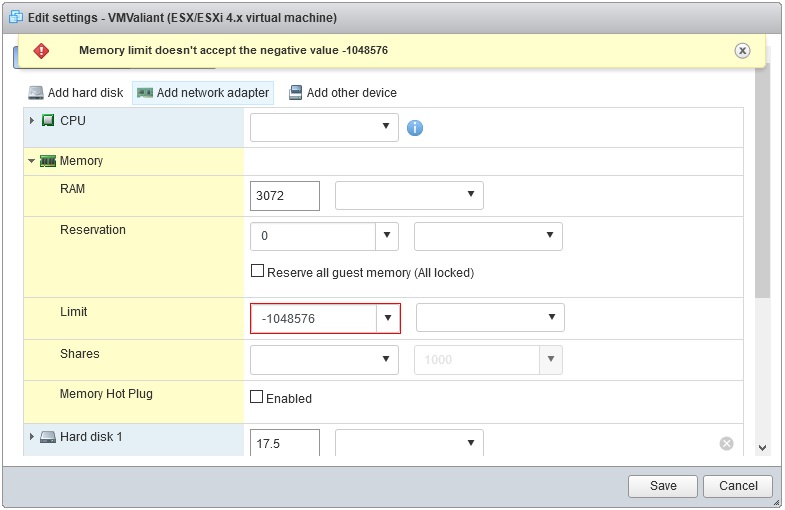
The above can be worked around by doing a full browser refresh, but it is symptomatic of this tool not being perfect.
Updating the Host Client
The best thing to do is to upgrade the host client to the latest version. So …
First ensure that you have enabled SSH in ESX. This is simply done by logging into the host client and navigating to:
Host | Manage | Services
Then scroll down and select “TSM-SSH”. Right click and from the dropdown menu select “Policy | Start and stop with host”:
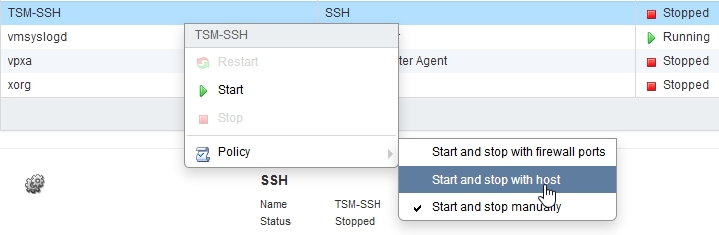
Finally start the service by again right clicking the TSM-SSH service and selecting “Start”.
Next you need to download the latest update for EHC from:
ESXi Embedded Host Client: https://labs.vmware.com/flings/esxi-embedded-host-client
(in my case the latest version was “esxui-signed-9277095.vib”)
Use an sFTP client, such as WinSCP to transfer the file to your ESX host. I put it at:
/tmp/esxui-signed-9277095.vib
Now SSH to the host, you will most likely login as root. Then run the following:
esxcli software vib install -v file:///tmp/esxui-signed-9277095.vib
Be warned this seems to take ages. For me it took just over 1 minute and I am booting of a USB key. So give it time. You should now restart ESXi, for myself I did a cold restart and it’s all done.
Appendix
To get the current version of EHC run the following from an SSH session:
esxcli software vib list | grep esx-ui
Before my update it returned:
esx-ui 1.14.0-4940836 VMware VMwareCertified 2018-10-14
After the upgrade it was “1.31.0-9277095”

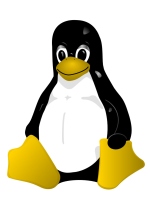






![[L] – WordPress UAM Locked Post](http://www.zoyinc.com/wp-content/uploads/2024/04/WordpressUAMLockedPost_Featured.jpg)


