
By default an ESX server doesn’t allow you to ssh to it or ssh from it to another host.
Being able to ssh to an ESX host can be very useful to do base unix functions including moving files around and so on. Being able to ssh out and in particular to another ESX host can be very useful to copy files between hosts.
You need to enable two services:

SSH Client
Enabling this means you can ssh out of this host
SSH Server
Enabling this means that you can ssh to this host
To enable them simply select “Networking” in the Navigator and then select the “Firewall rules” tab and then scroll down until you see the services concerned
Then select the service, click on “Actions | Enable” and you are done.

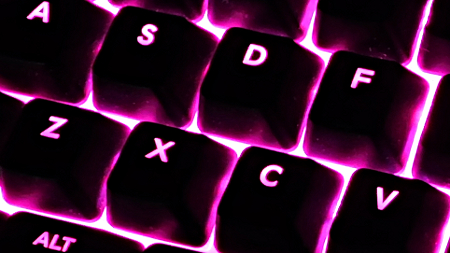

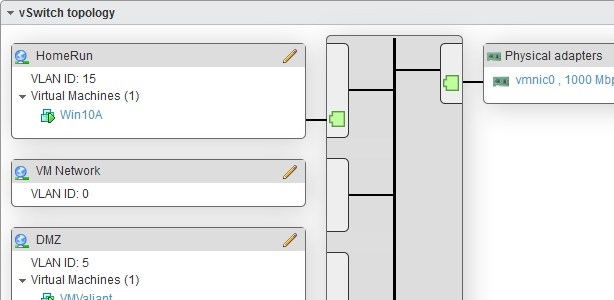





![[L] – WordPress UAM Locked Post](http://www.zoyinc.com/wp-content/uploads/2024/04/WordpressUAMLockedPost_Featured.jpg)


