I really wanted copy and paste between Windows and VMs running in ESX. This is what finally worked for me.
Note this was for ESX “6.0.0 Update 3 (Build 5050593)”. I was using VMware Workstation 16 Player “16.1.2 build-17966106” on Windows 10.
Also, this only worked when I ran “Console | Launch remote console”. It did not work when I ran “Open browser console”.

Go to “Edit settings | VM Options | Advanced | Edit Configuration”:

Then from the “Configuration Parameters” click on “Add parameter” 3 times and you will see 3 new lines:”Click to edit key”:

Change the values in these lines to:
| isolation.tools.copy.disable | false |
| isolation.tools.paste.disable | false |
| isolation.tools.setGUIOptions.enable | true |
This will give

And it works:


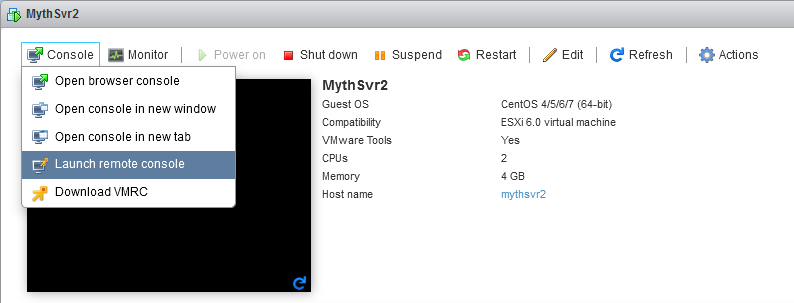

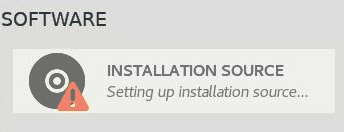






![[L] – WordPress UAM Locked Post](http://www.zoyinc.com/wp-content/uploads/2024/04/WordpressUAMLockedPost_Featured.jpg)

