If using the “MythCenter 1.4” theme for Myth Frontend then when looking at PVR recordings it only displays the “Short Date”. The short date is just the day and month, it does not include the year. Thus it looks like:

So in the above case for “Asterix and Obelix – Mansion of the Gods” the date is “5/13”. If we enter “i” to get information we can see the filename:

Thus the year is 2017.
Display the date
There may be other ways to make this work but for me I chose to edit the theme to show the date.
My setup is based on the post MythTV on CentOS 7 which is MythTV 0.29 running on CentOS7. In my scenario I am running the frontend on the MythTV server and access by VMware remote console.
The location of my theme files is at:
/usr/share/mythtv/themes/MythCenterThe file to edit is “recordings-ui.xml”, so back this up and open it up in your favorite editor.
Look for a line that should be:
<textarea name="titlesubtitle" from="buttontext">This should have a block that looks like:
</statetype>
<textarea name="titlesubtitle" from="buttontext">
<area>32,0,336,30</area>
<align>vcenter</align>
</textarea>
<textarea name="shortstartdate" from="titlesubtitle">
<area>295,0,130,30</area>
<align>right,vcenter</align>
</textarea>
<textarea name="starttime" from="shortstartdate">
<area>415,0,114,30</area>
<align>right,vcenter</align>
</textarea>
<statetype name="watched">Between the “<textarea name=”shortstartdate”” tag and the “<textarea name=”starttime”” tag you should insert the following tag:
<textarea name="startyear" from="titlesubtitle">
<area>396,0,50,30</area>
<align>right,vcenter</align>
</textarea>Then you need to update the “<area” tag for “<textarea name=”titlesubtitle”” to be “32,0,305,30” and the “<area” tag for “shortstartdate” to be “339,0,55,30”. The result should be:
</statetype>
<textarea name="titlesubtitle" from="buttontext">
<area>32,0,305,30</area>
<align>vcenter</align>
</textarea>
<textarea name="shortstartdate" from="titlesubtitle">
<area>339,0,55,30</area>55
<align>right,vcenter</align>
</textarea>
<textarea name="startyear" from="titlesubtitle">
<area>396,0,50,30</area>
<align>right,vcenter</align>
</textarea>
<textarea name="starttime" from="shortstartdate">
<area>415,0,114,30</area>
<align>right,vcenter</align>
</textarea>
<statetype name="watched">There are two instances of “<textarea name=”titlesubtitle”” you need to make the change to both instances. One is for when that item is selected and one is for unselected.
Once you are done you need to restart Myth frontend. You should now find it displays the year:

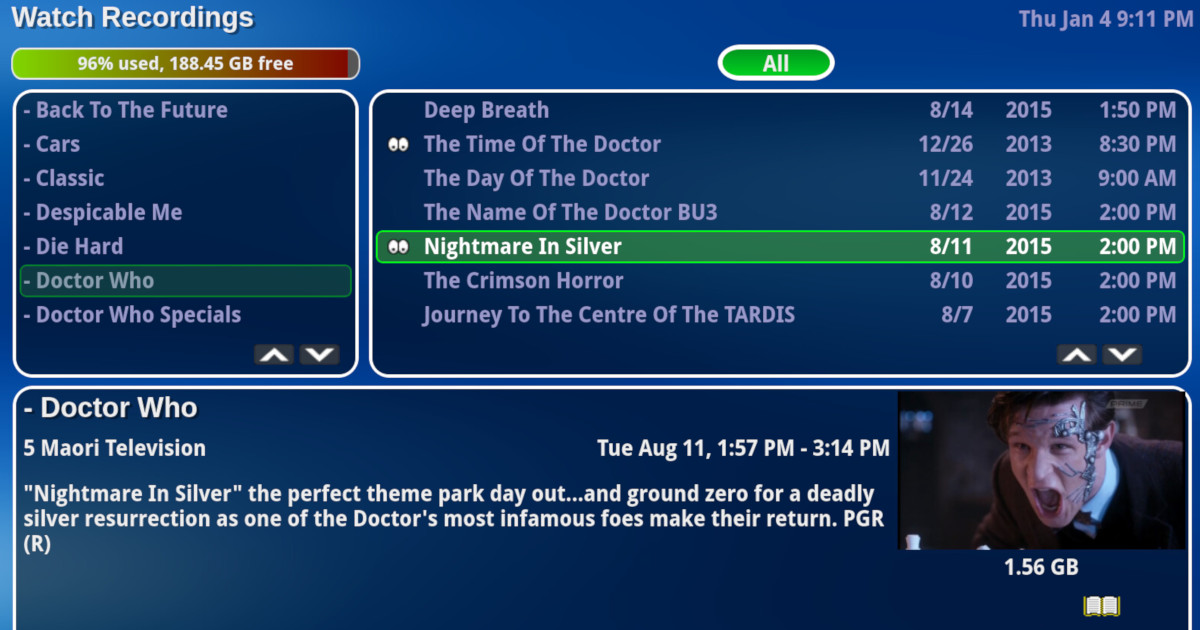


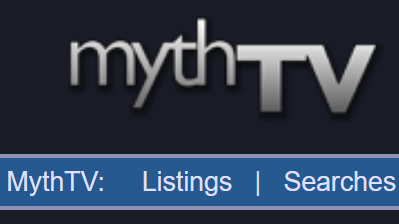






![[L] – WordPress UAM Locked Post](http://www.zoyinc.com/wp-content/uploads/2024/04/WordpressUAMLockedPost_Featured.jpg)


