
My music player of choice is Neutron https://neutroncode.com/ unfortunately this doesn’t deal with multiple artists for one track, it only displays the name of the first artist. So for the track “Bangla Dhun” it would show the artist as Ravi Shankar.
This is pretty frustrating as I like to know who are all the known artists.
Some background…
I create my FALC files following the instructions CD Archiving. This includes how to deal with multiple artists – this is done by putting all artist names in the “Artist” field, but separated by semicolons.
Looking at the actual file contents, it appears that a separate artist tag is created for each artist, even though in Media Monkey and Exact Audio Copy, we enter as a semicolon delimited list. For example for the above song “Bangla Dhun” I would enter artist as “Ravi Shankar;Ustad Ali Akbar Khan;Ustad Alla Rakha;Kamala Chakravarty” but the following can be seen in actual file:
TITLE=Bangla Dhun
ARTIST=Ravi Shankar
ARTIST=Ustad Ali Akbar Khan
ARTIST=Ustad Alla Rakha
ARTIST=Kamala Chakravarty
ALBUM=The Concert for Bangladesh
GENRE=Classic Rock
$ENSEMBLE=George Harrison And Friends
TRACKNUMBER=002
DATE=1971(
ALBUM ARTIST=George Harrison And Friends
DISCNUMBER=1
DISC=1′
ALBUMARTIST=George Harrison And Friends
The above tags are not at the very start, in fact in the above example they start at x1982. In a hex editor it looks like:

Solution, concatenate the artist names
I keep my music on a NAS drive in FLAC format, using the method described earlier. Additionally I have an iPhone and use the Neutron music player. Therefore I need to convert the files from FLAC to ALAC for use on the iPhone using xrecode: Converting FLAC to ALAC using xrecode
My solution to the artist issue was to modify the tags in the ALAC file so that the artist names are turned into a comma separated list – which Neutron treats as one artist. Because the change is done to the ALAC files, my base files still have their tags as per the specs.
This would then look like:

Update the artist tag
I found the best tool to update tags was mp3tag, begin by downloading this from https://www.mp3tag.de/en/download.html
Once you have installed mp3tag add your root level music folder, taking care to select the ALAC files so you don’t alter your base music files, thus select “File | Add directory…”:

Find the folder and click on “Select Folder”:

Then in Mp3tag you will notice there may be multiple artists per track:

Select all the files using “Edit | Select all files” then select “Convert | Tag – Tag”:

In the dialog set the field to “ARTIST” and set “Format string:” to “$meta(artist)”:

This will give:

Updating track number for sorting
I have great trouble getting my double albums to sort the tracks properly in Neutron Player so I am changing the track number to be “disknumbertrack”. Thus set
Field: TRACK
Format string: $right(%discnumber%,1)$right(0%track%,2)

This then gives the following:

Check if you need to save

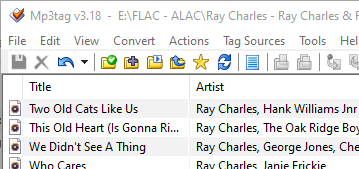


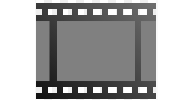





![[L] – WordPress UAM Locked Post](http://www.zoyinc.com/wp-content/uploads/2024/04/WordpressUAMLockedPost_Featured.jpg)


