In WordPress block themes you can set the style for the site using “Styles”. By clicking on “Styles” and then selecting “Browse styles”, you can see a list of the available styles.
When you do this you can only see the list of styles, with the font and colors associated with those styles, but you can’t see the name of each style:

However when you hover the mouse over each style, you should be able to see the name:

Unfortunately, if you are like me you won’t be able to see the name.
Resolution
For me the problem was my Windows setting. Search Windows for “show animations in Windows”:

Click on “Show animations in Windows” then enable “Show animations in Windows”

For me this should make the style name show immediately, no need to restart the computer or even reload the page.
This topic took a long time to find the answer thanks to:
jasmussen on a GitHub thread: https://github.com/WordPress/gutenberg/issues/39700#issuecomment-1077325969

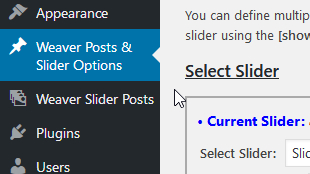










![[L] – WordPress UAM Locked Post](http://www.zoyinc.com/wp-content/uploads/2024/04/WordpressUAMLockedPost_Featured.jpg)
