Kodi keeps thumbnails for most images that it displays. There may be times you need to reset just the thumbnails, that is what this post is about.
The Kodi “Profile Directory” folder is where the user’s config is stored. This is typically in the Kodi folder “userdata”.
Below this folder is a “Thumbnails” folder which has the various cached image files. To reset the thumbnails the easiest and most though way is to delete this folder.
Got to the file manager, “Settings | File Manager”, select the “Profile Directory” and from within this select the “Thumbnails” folder – it should turn red. You may need to highlight it and press the space bar.
Then press “C” or on a Google TV do a long-press of the OK button, and select “Delete”:

You will be prompted with:

Click on “Yes”.
At this point you need to shutdown and restart Kodi.
You will find there will be quite a lot of rebuilding of the thumbnails, so various things will take a bit longer than before – speeding things up is obviously the point of the thumbnails.


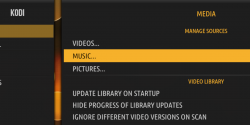





![[L] – WordPress UAM Locked Post](http://www.zoyinc.com/wp-content/uploads/2024/04/WordpressUAMLockedPost_Featured.jpg)


