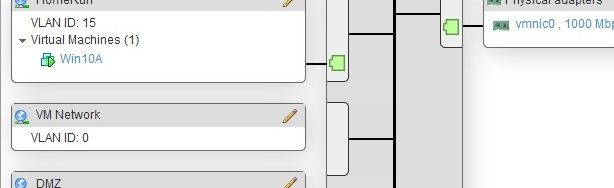-
SonicWall VLAN to private physical interface
I had a Windows 10 VM, running inside VMware ESXi 6.0, which I needed to connect to the laptop as shown in the above diagram. In addition I needed both the laptop and VM to be on an isolated LAN which meant neither the VM nor laptop to should be able to access the internet… read more…
-
ESXi Embedded Host Client – Improving Stability
I use ESXi on a small number of VMs at home and recently moved to some newer hardware. Not really new, they are Lenovo M58 (7479CTO) small form factor. In regards to ESX the biggest factor is the CPU is: Intel(R) Core(TM)2 Duo CPU E8400 @ 3.00GHz For ESX this CPU is supported up to… read more…
-
Run ESX from USB on old HP desktop
I have running VMware ESXi servers for years, sometimes at work on servers but recently at home on a whole bunch of older desktop machines. Not too many problems and when I did have problems it was usually about an unsupported network adaptor. Just a few weeks ago I tried to run ESX from USB… read more…
-
ESX VLAN to SonicWALL DMZ
I have an ESX server on my LAN and I want to connect it to the DMZ on my SonicWALL using a VLAN as the ESX server only has one network adaptor. The SonicWALL is a TZ 205w which is connected to Fibre. This in itself was a challenge and is described in the post… read more…
-
Cloning an ESXi USB boot flash drive
I have a couple of ESXi servers at home that I boot from USB keys – see the post Running ESXi 5.1 from a USB key. The problem is that using a USB imaging tool doesn’t seem to work. When I boot up ESX I get an error: BANK5: invalid configuration. BANK6: not a VMware boot… read more…
-
VMware vmci.sys error
When starting up a VM in VMware player you get the following popup: The solution to this is posted in numerous places but look for the *.vmx file associated with the VM you are running and look for the string: vmci0.present = “TRUE” You need to change this to: vmci0.present = “FALSE” read more…
VMware
(tag)